The biggest Python topics of 2023 ›
Jupyter, User Interfaces, and Interactivity
A focus on JupyterLab extensions and Python libraries like ipyflow that enhance the Jupyter notebook environment for tasks ranging from interactive coding and development to creating custom widgets and incorporating Google Maps. Discussions include utilizing Jupyter for GUI development with Kivy and leveraging anywidget for simplified widget creation, showcasing how these tools can interact with Jupyter notebooks for enhanced coding experiences.
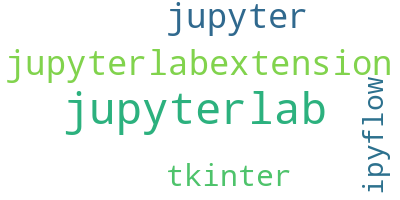
CustomTkinter: Python UI-library Based on Tkinter Project
A modern and customizable python UI-library based on Tkinter
https://github.com/TomSchimansky/CustomTkinter
Build Your Own Face Recognition Tool With Python Article
In this tutorial, you’ll build your own face recognition command-line tool with Python. You’ll learn how to use face detection to identify faces in an image and label them using face recognition. With this knowledge, you can create your own face recognition tool from start to finish!
https://realpython.com/face-recognition-with-python/
toga: A Python Native, OS Native GUI Toolkit Project
A Python native, OS native GUI toolkit.
https://github.com/beeware/toga
Introducing Python in Excel Article
Microsoft has announced that they’re embedding Python into Excel through a partnership with Anaconda. Read on for details.
https://techcommunity.microsoft.com/t5/microsoft-365-blog/introducing-python-in-excel-the-best-of-both-worlds-for-data/ba-p/3905482
Talking to Notebooks With Jupyter AI Article
Talk Python interviews David Qiu and they discuss LLM integration with Jupyter notebooks.
https://talkpython.fm/episodes/show/440/talking-to-notebooks-with-jupyter-ai
JupyterLab for an Enhanced Notebook Experience Article
In this tutorial, you’ll learn how to use the JupyterLab authoring environment and what it brings to the popular computational notebook Jupyter Notebook. You’ll learn about its different tools and discover how they can work together to enhance your notebook experience.
https://realpython.com/using-jupyterlab/
Mazes in Python Part 1: Building and Visualizing Article
In part one of this two-part project, you’ll design your maze and represent it in an object-oriented way. You’ll also visualize the maze and its solution using scalable vector graphics (SVG).
https://realpython.com/courses/python-maze-solver/
Wall Street’s Transition From Excel to Python Article
Excel isn’t going away, but increasingly financial institutions are turning to Python for their calculation needs. Learn why and what tools are involved.
https://www.trymito.io/blog/untitled
Learn Python With Jupyter Article
This freely available book in PDF format teaches you how to write Python using a Jupyter Notebook. The language is introduced through a series of exercises so you can code along as you learn.
https://www.learnpythonwithjupyter.com/assets/book/learn_python_with_jupyter.pdf
What Lesser-Known Computer Accessories Do You Use? Article
https://news.ycombinator.com/item?id=35429801
Apple Vision Framework via PyObjC for Text Recognition Article
Learn how to use PyObjC to interface with the Apple Vision Framework and create a script to detect text in images. Become familiar with how PyObjC works and how it maps functions and methods from Objective C to Python.
https://yasoob.me/posts/how-to-use-vision-framework-via-pyobjc/
JupyterLab 4.0 Is Here Article
The Jupyter contributor community have announced JupyterLab 4.0. This blog post shows you some of the new features, including: performance improvements, editor upgrades, better search, and more.
https://blog.jupyter.org/jupyterlab-4-0-is-here-388d05e03442
Neurokernel: Platform to Emulate a Fruit Fly Brain Article
http://neurokernel.github.io/
How to Build Your Own Raspberry Pi Watch Article
Using a 1.28-inch TFT display and a watch board, these folks were able to make a wearable out of the Raspberry Pi RP2040. Read on for where they found the parts and how they did it.
https://www.raspberrypi.com/news/how-to-build-your-own-raspberry-pi-watch/
Build a Code Image Generator With Python Article
In this step-by-step tutorial, you’ll build a code image generator that creates nice-looking images of your code snippets to share on social media. Your code image generator will be powered by the Flask web framework and include exciting packages like Pygments and Playwright.
https://realpython.com/python-code-image-generator/
Process Images Using the Pillow Library and Python Article
In this video course, you’ll learn how to use the Python Pillow library to deal with images and perform image processing. You’ll also explore using NumPy for further processing, including to create animations.
https://realpython.com/courses/python-pillow/
AMA for Python in Excel Article
Folks at Microsoft participated in an Ask-Me-Anything session on the new Python in Excel over Azure feature. See also the Slashdot post which has a good summary.
https://www.reddit.com/r/excel/comments/16tohx5/we_developed_python_in_excel_one_of_microsoft/
Using Kivy for GUI Development Article
Kivy is an open source Python library for developing desktop and mobile GUI development. It is supported on Windows, Linux, macOS, Android, and iOS. This article introduces you to Kivy and teaches you how to build your first GUI with it.
https://www.pythonguis.com/tutorials/getting-started-kivy/
Generate Beautiful QR Codes With Python Article
In this tutorial, you’ll learn how to use Python to generate QR codes, from your standard black-and-white QR codes to beautiful ones with your favorite colors. You’ll learn how to format QR codes, rotate them, and even replace the static background with moving images.
https://realpython.com/python-generate-qr-code/
Switching to Hatch Article
Oliver used Poetry for most of his projects, but recently tried out Hatch instead. This blog post covers what it took to get things going and what features he used, including how he ditched tox.
https://andrich.me/2023/08/switching-to-hatch/
Jupyter Widgets Made Easy With anywidget Article
“anywidget is a Python library that makes it simple and enjoyable to create custom Jupyter Widgets.” It allows for quick prototyping, and because it is Python can be used across environments.
https://blog.jupyter.org/anywidget-jupyter-widgets-made-easy-164eb2eae102
Customizing Your Tkinter App Windows Article
In this tutorial, you’ll learn how to tweak and customize windows and forms in your Tkinter apps. It shows you how to modify the title bar, change zoom levels, and add transparency.
https://www.pythonguis.com/tutorials/customized-windows-tkinter/
Validating User Input With Tkinter Apps Article
When writing GUI applications you often need to accept data from users. Reliable applications need to validate the input. This article outlines some strategies for dealing with it in the world of Tkinter GUI programming.
https://www.pythonguis.com/tutorials/input-validation-tkinter/
monorepo: A Spreadsheet Inside Your JupyterLab Notebooks Project
The mitosheet package, trymito.io, and other public Mito code.
https://github.com/mito-ds/mito
Flood Fill Mazes Article
This article shows you how to generate mazes using jupyter notebooks, numpy, matplotlib, and the scikit-image flood_fill function. It shows both a traditional square-cornered maze as well as a bendy labyrinth.
https://excess.org/flood-fill-mazes/
A DictWriter Interface for Google Spreadsheets Article
https://jacobian.org/til/gspread-dictwriter/
Generate Images With DALL·E 2 and the OpenAI API Article
Learn to use the OpenAI Python library to create images with DALL·E, a state-of-the-art latent diffusion model. You’ll explore image creation and generating image variations. You’ll interact with DALL·E using API calls, and incorporate this functionality into your Python scripts.
https://realpython.com/generate-images-with-dalle-openai-api/
Build Cross-Platform GUI Apps With Kivy Article
In this video course, you’ll learn how to build a cross-platform mobile application with Python and the Kivy GUI framework. You’ll discover how to develop an application that can run on your desktop as well as your phone. Then, you’ll package your app for Windows, Linux, and macOS.
https://realpython.com/courses/cross-platform-gui-apps-kivy/
TKinter in Python: Advanced Notions Article
https://groups.google.com/g/comp.lang.python/c/rKybL2-hY-U
How to Implement Screen Navigation in Your Kivy App Article
A step-by-step guide to implement Screen Navigation in a Kivy app. How to go from an App idea, into Screen design to full implementation. The guide also touches topics related to structuring the codebase. Plus some tips and tricks.
https://noudedata.com/2023/04/kivy-screen-navigation/
Add Google Maps to a Jupyter Notebook Article
This article shows you how to integrate Google Maps into a Jupyter Notebook. Once embedded, you can programmatically manipulate the maps.
https://morioh.com/p/a9bdee14b0d2
ipyflow: IPython Kernel for Jupyter Project
A reactive Python kernel for Jupyter notebooks.
https://github.com/ipyflow/ipyflow
textual-paint: Art: MS Paint in Your Terminal Project Started in 2023
:art: MS Paint in your terminal.
https://github.com/1j01/textual-paint
build123d: A Python CAD Programming Library Project
A python CAD programming library
https://github.com/gumyr/build123d
PyDPainter: Pixel Art Paint Program in Python Project
A usable pixel art paint program written in Python
https://github.com/mriale/PyDPainter
anywidget: Custom Jupyter Widgets Made Easy Project
jupyter widgets made easy
https://github.com/manzt/anywidget
Cross Platform GUI Framework Based on HTML/CSS Project
Evue is a high-performance gui framework base an html/css which can run on windows/linux/macos/web/ios/andriod/rtos! Write once, run everywhere! .
https://github.com/scriptiot/evue
pysentation: CLI for Displaying Python Presentations Project Started in 2023
pysentation is a CLI for displaying Python presentations.
https://github.com/mimseyedi/pysentation
Pathfinding-Visualizer: Visualize Pathfinding With Pygame Project Started in 2023
Pathfinding visualizations with Python and Pygame
https://github.com/Tauseef-Hilal/Pathfinding-Visualizer
CardStock: Cross-Platform GUI Building Tool Project
CardStock is a cross-platform tool for quickly and easily building programs. It provides a drawing-program-like editor for visually laying out your programs' parts, and a code editor for adding event-driven python code.
https://github.com/benjie-git/CardStock
jupyter-scheduler: Run Jupyter Notebooks as Jobs Project
Run Jupyter notebooks as jobs
https://github.com/jupyter-server/jupyter-scheduler/
pybboxes: Light Weight Toolkit for Bounding Boxes Project
Light weight toolkit for bounding boxes providing conversion between bounding box types and simple computations.
https://github.com/devrimcavusoglu/pybboxes
Mouse Scroll Wheel Acceleration in User Space Project
Mouse scroll wheel acceleration in user space
https://github.com/albertz/mouse-scroll-wheel-acceleration-userspace
jupyterlab-theme-editor: Theme Editor for Jupyter Project
Extension providing a theme editor where colors, font families and font sizes of the elements of the user interface can be varied
https://github.com/jupyterlab-contrib/jupyterlab-theme-editor
“MATLAB With Python” ebook Project
Examples of MATLAB calling Python.
https://github.com/AlDanial/matlab_with_python/tree/main/ultimate_toolbox_book